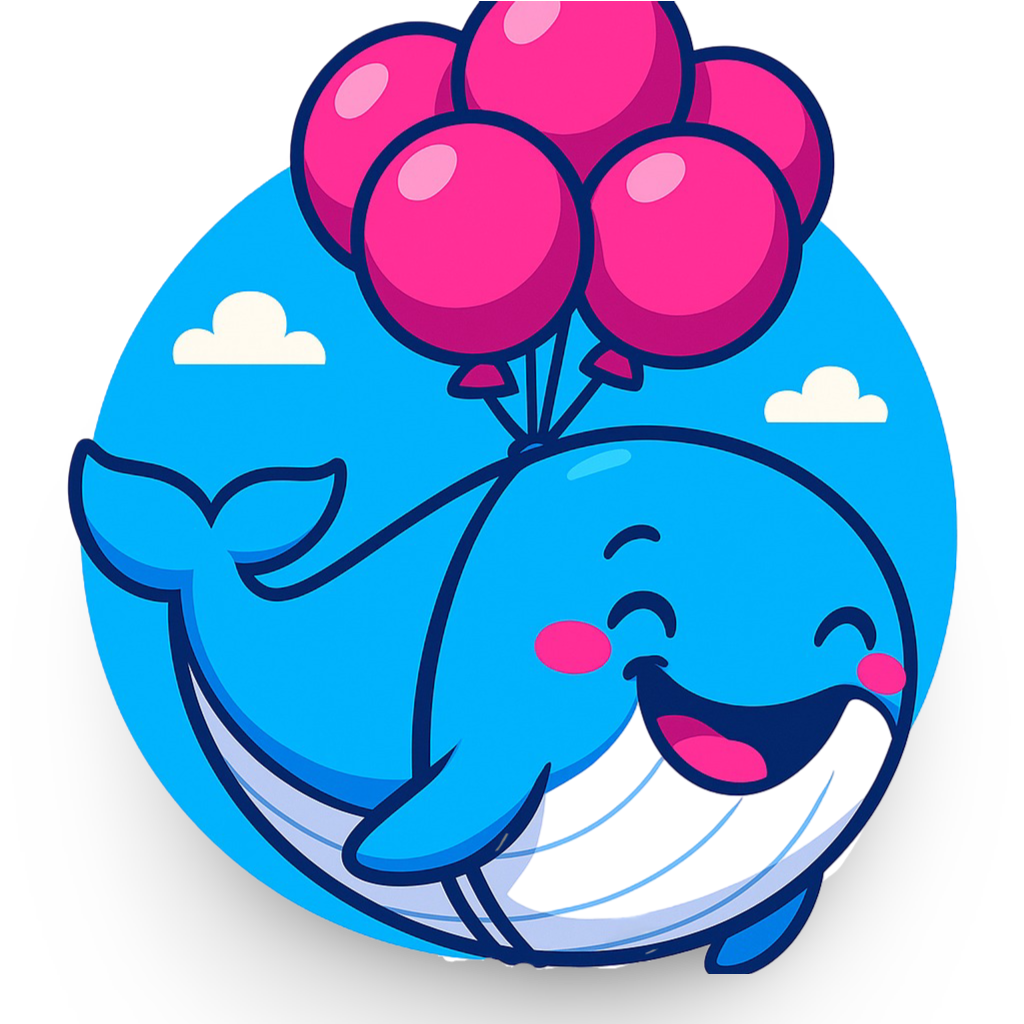
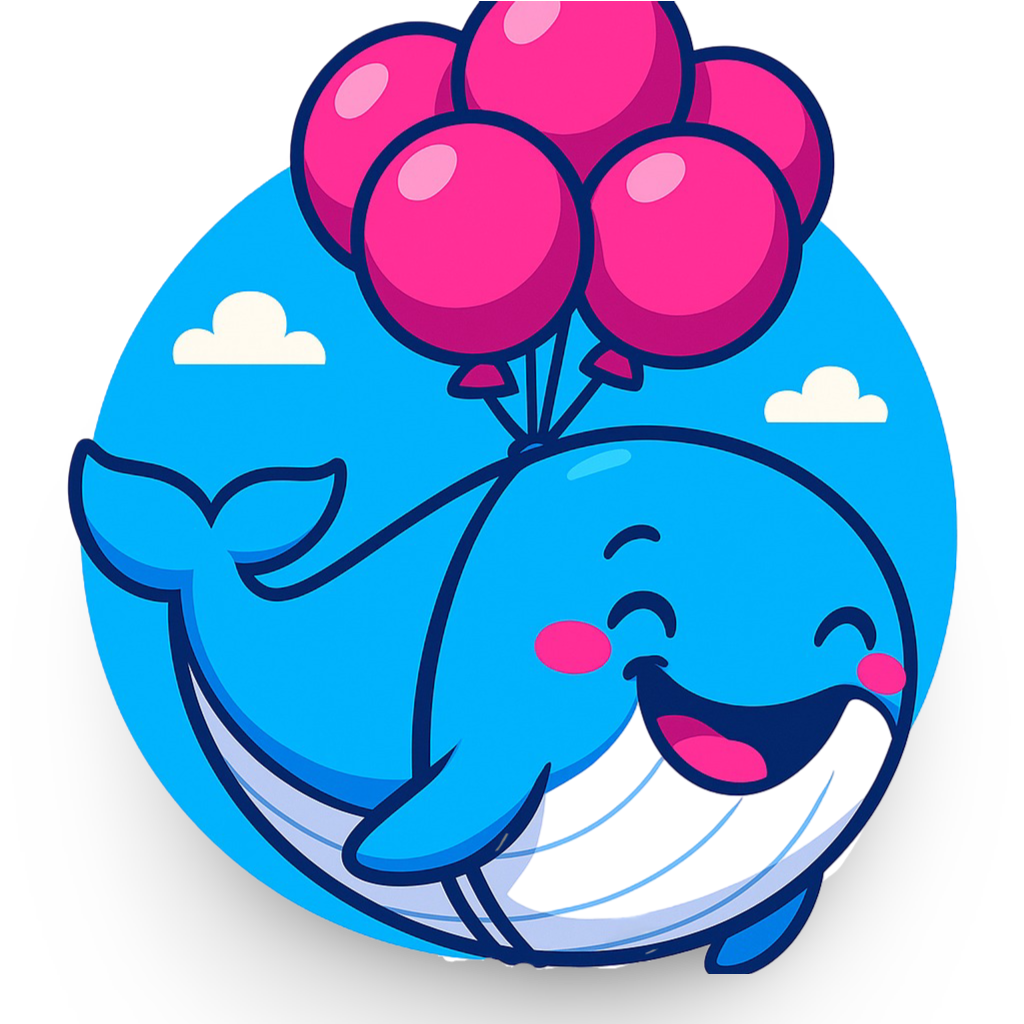
Sort your chats into folders.
Search through history in a flash.
Mark top chats as favorites.
Cleanly fits the DeepSeek style.
Get organized with folders, favorites, and fast search — right inside DeepSeek.
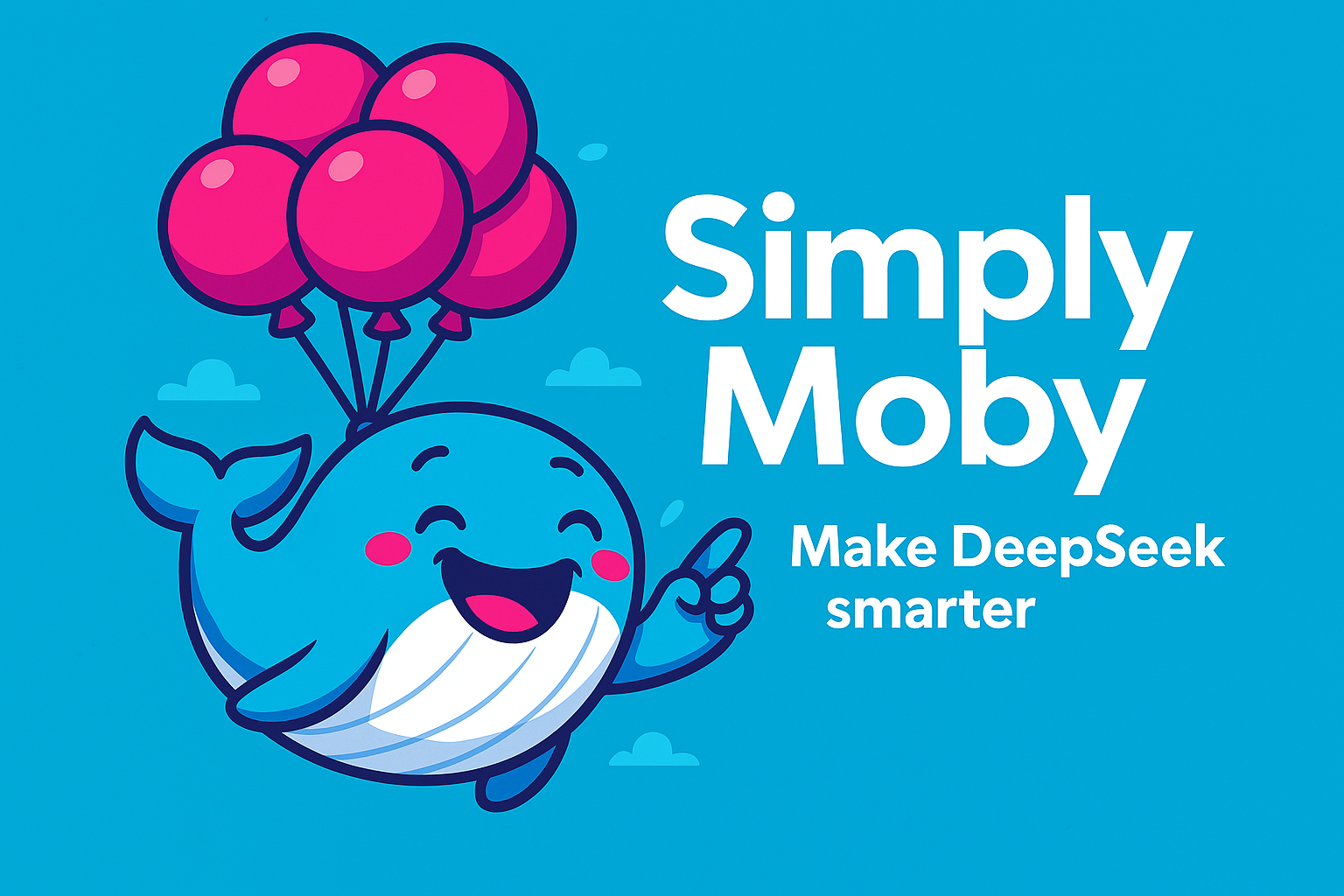
Grab a lifetime deal or stick to the monthly — your chats, your call. Either way, it’s cheaper than coffee and way more useful.
One-time payment, forever organized 🐳
A price so light, even your coffee’s jealous ☕